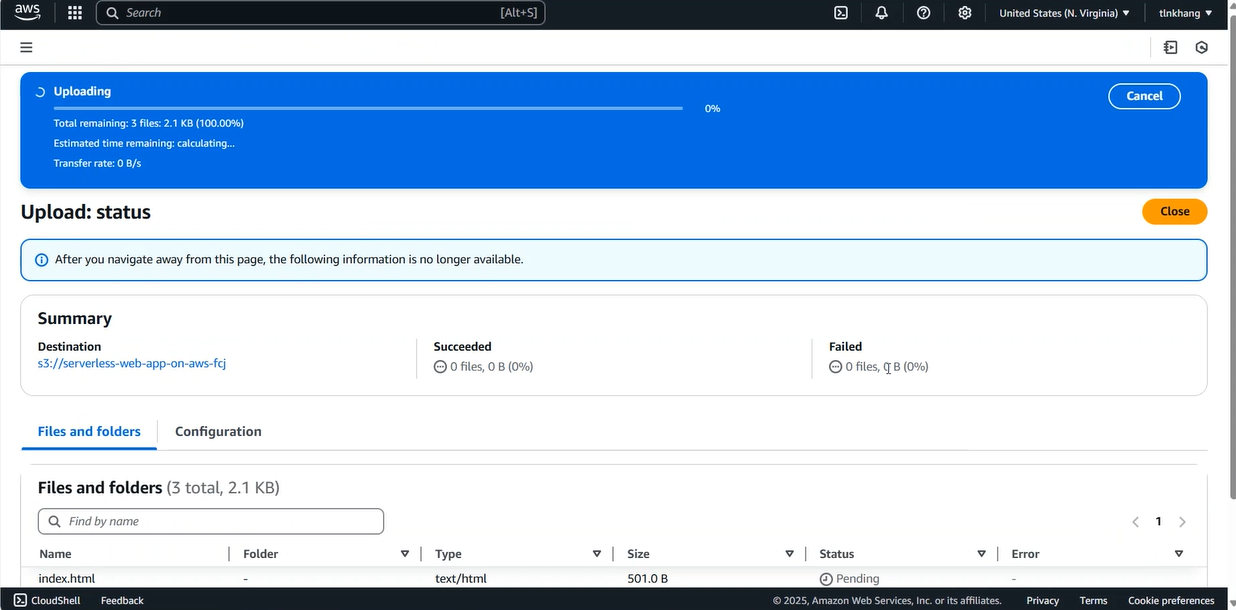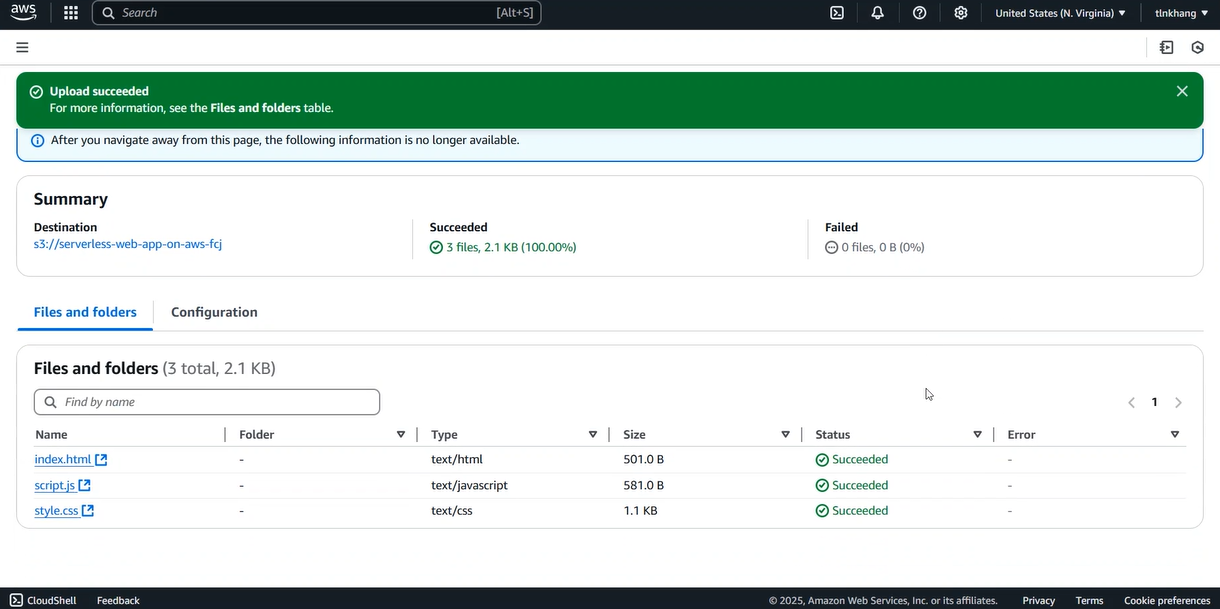Set up AWS S3 Bucket
In this lab, we will create an S3 bucket to store all the website data.
- Go to AWS Management Console
- Search for S3
- Select S3
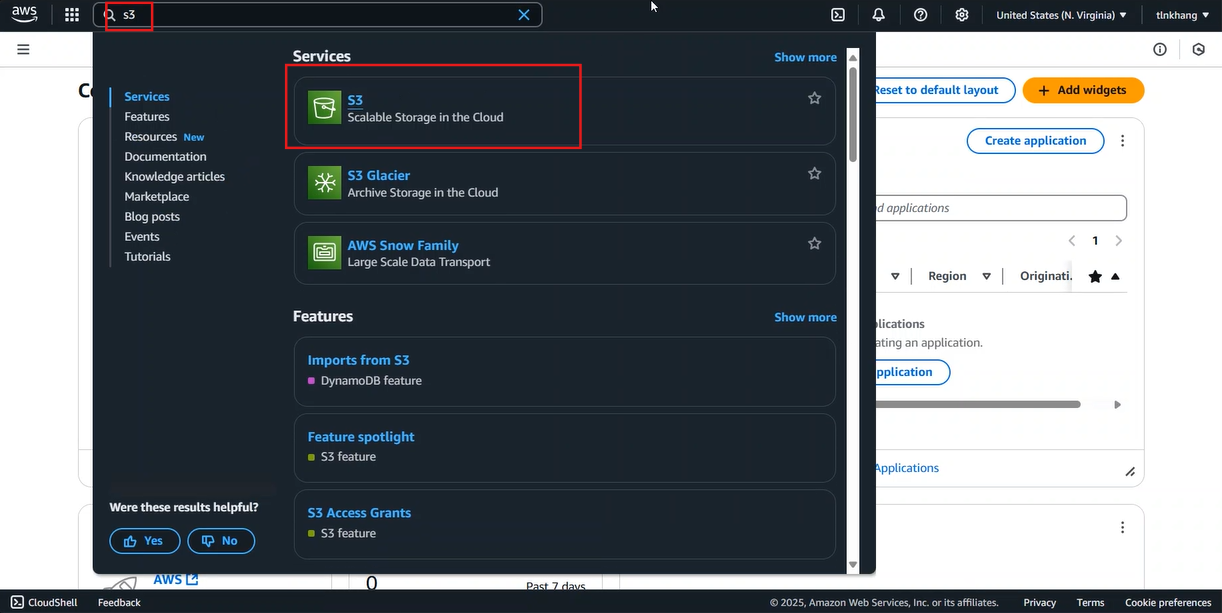
- In the S3 interface:
- Click on Buckets
- Click on Create Bucket
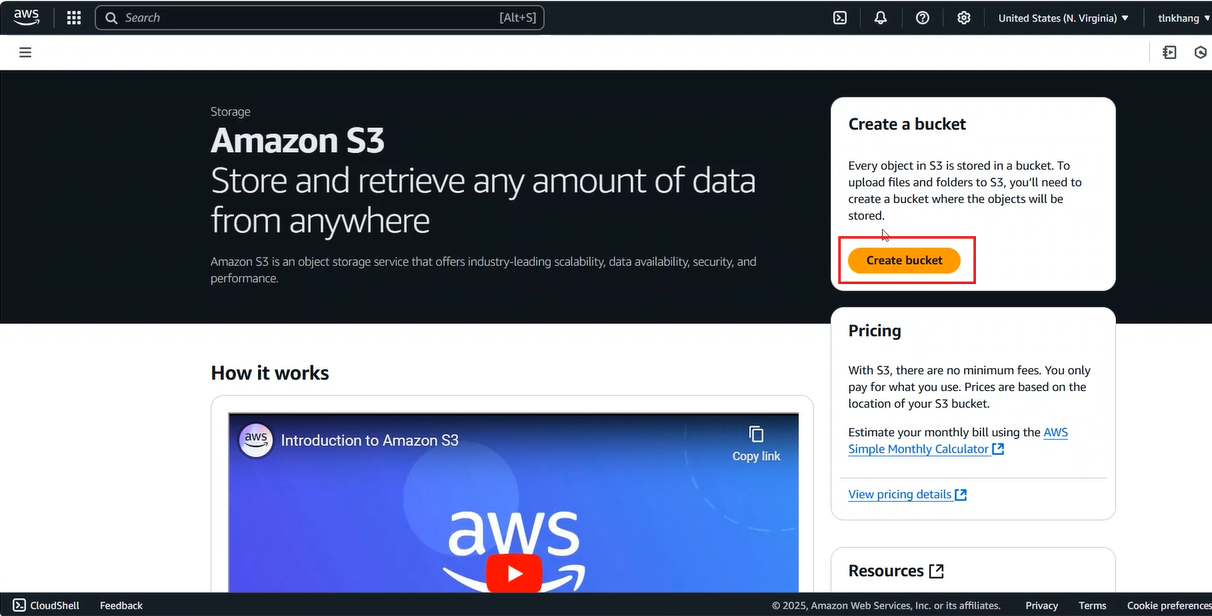
- In the Create Bucket interface:
- Under Bucket name, enter
serverless-web-application-on-aws-fcj
- Under Bucket name, enter
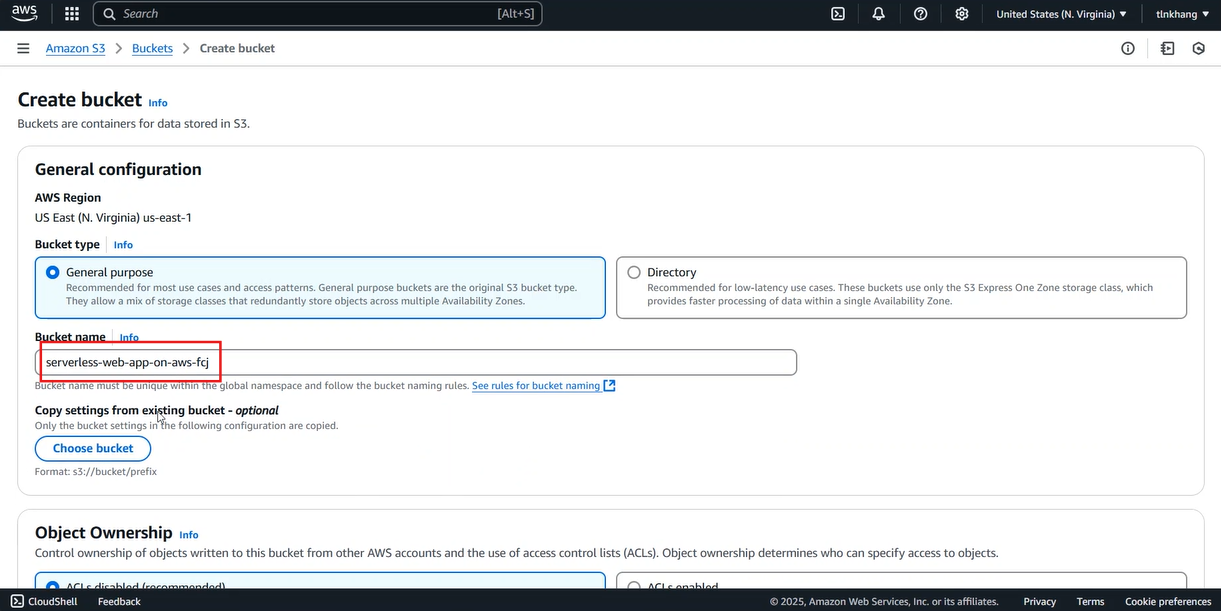
- Scroll to the bottom of the page:
- Click Create Bucket
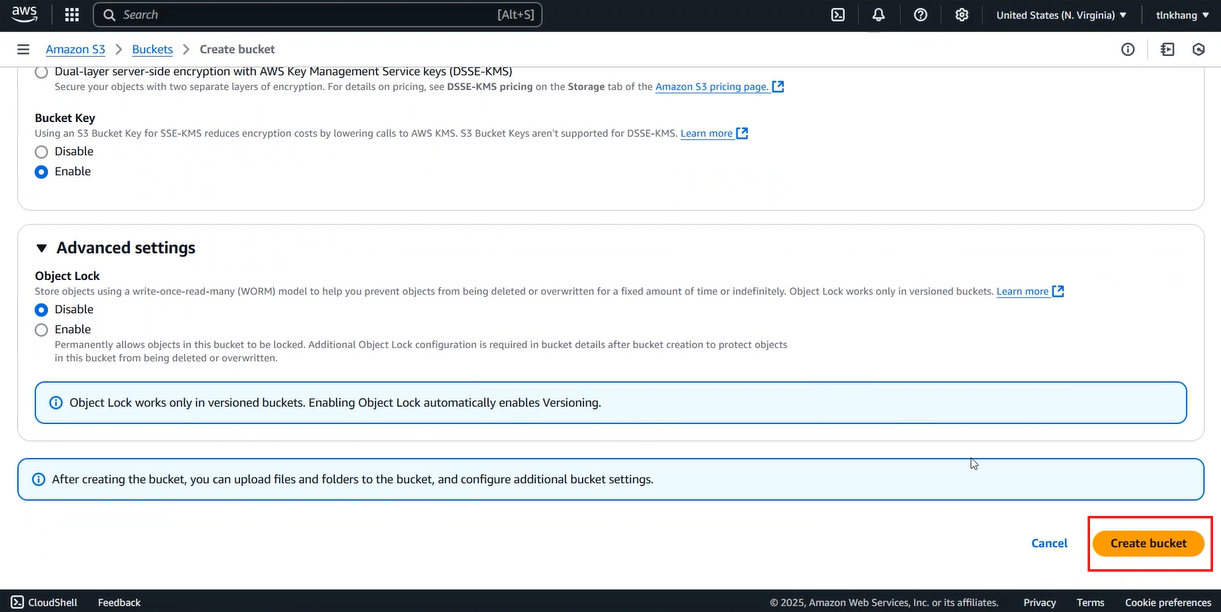
- Upload the required files
You can download the server files here: Download File
- In the Bucket interface, click on the bucket serverless-web-application-on-aws-fcj
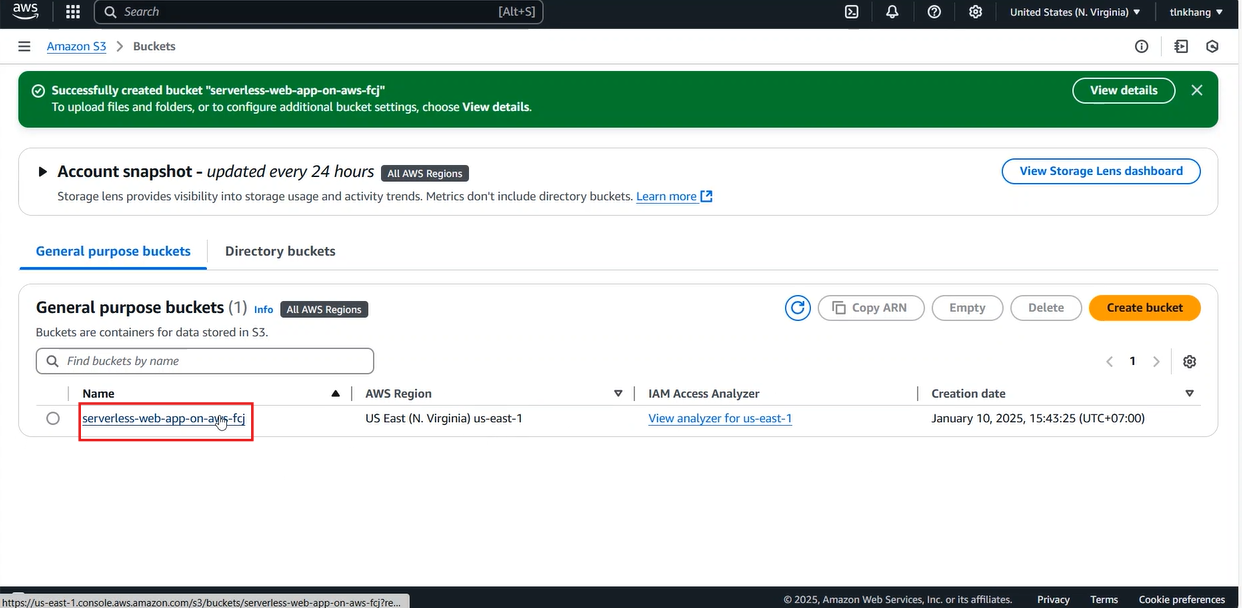
- Next, click Upload
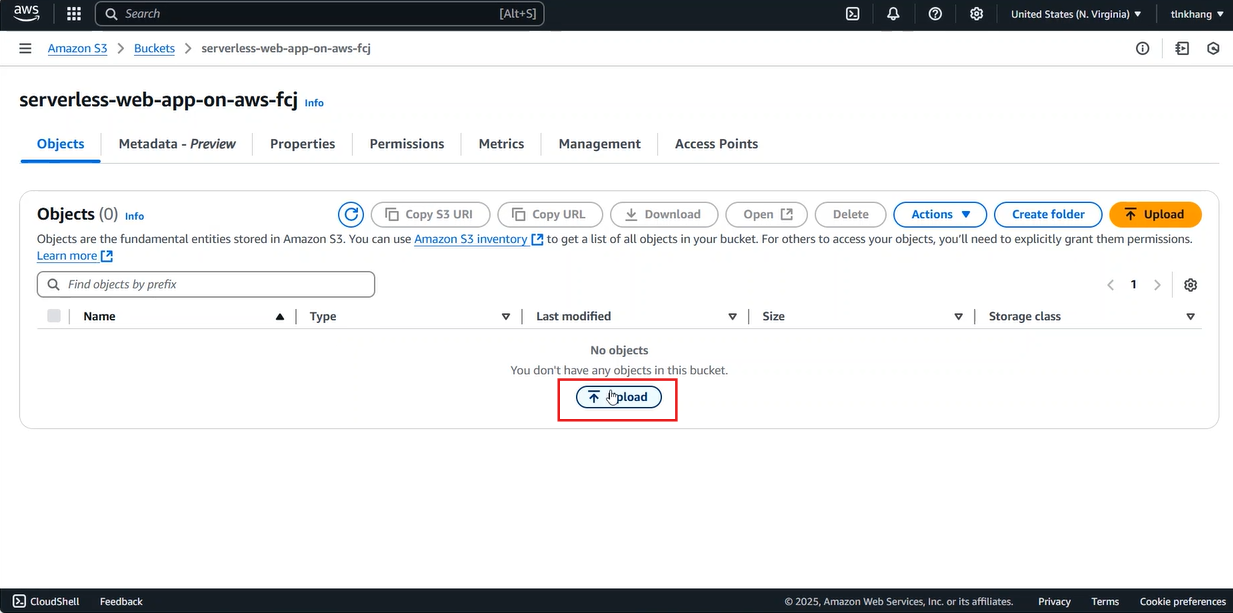
- Click Add files
- Select the following files: index.html, script.js, style.css
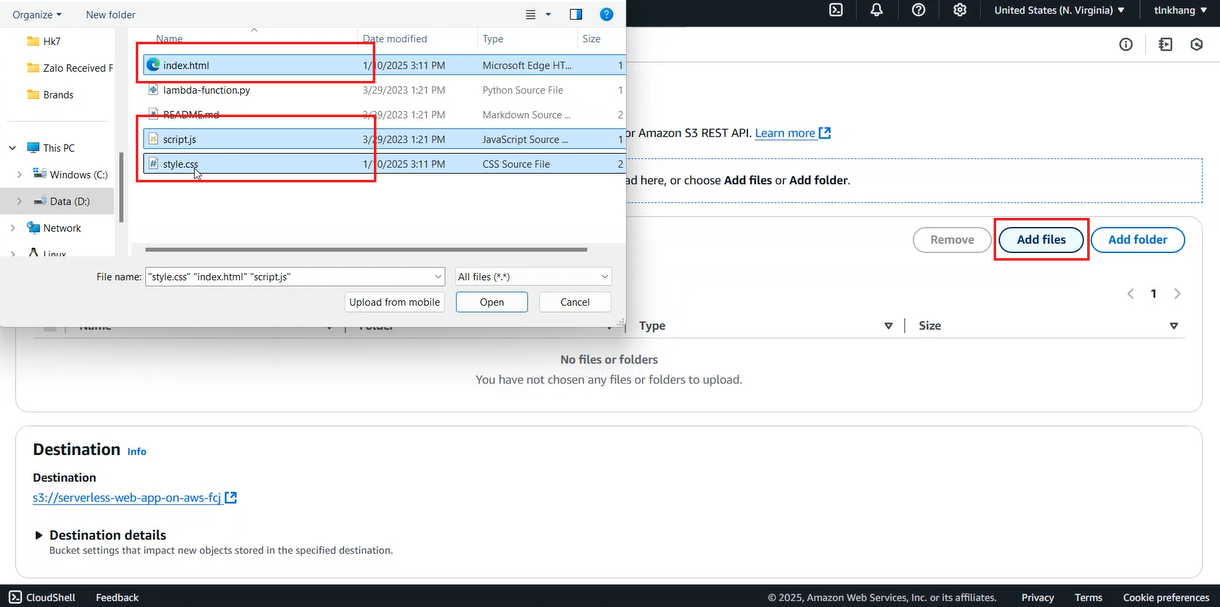
- Then, click Upload
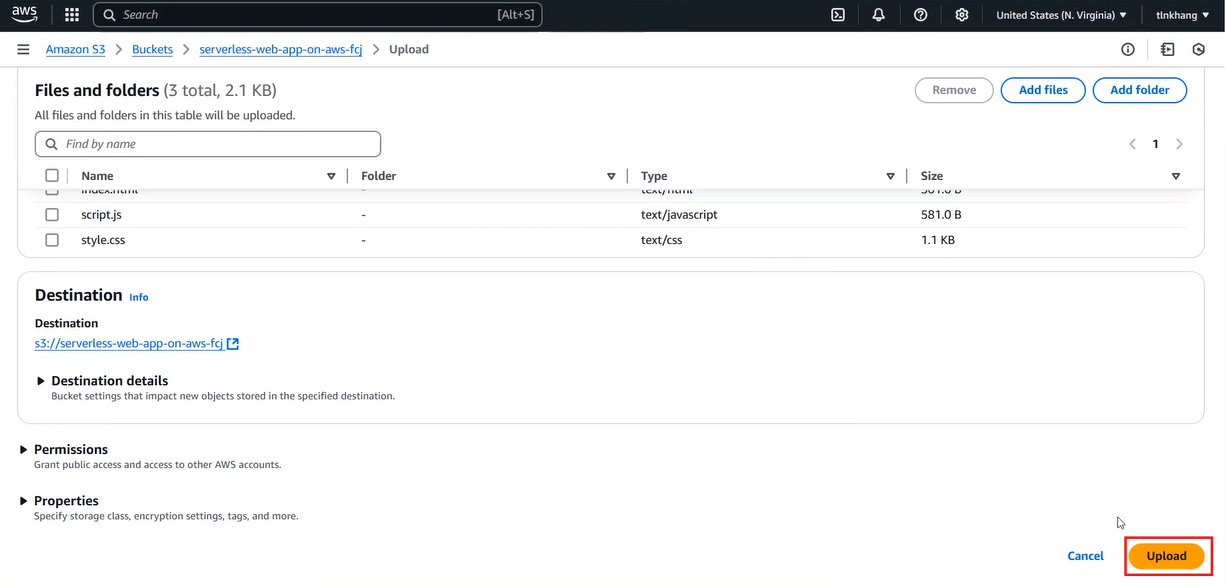
- Wait until all files are uploaded successfully.